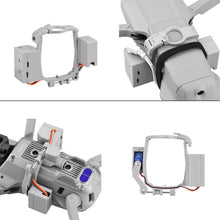How does this airdrop device work with your Mavic Air 2?
1) Installation
Mount the supplied height extenders and airdrop device on the aircraft body, attach the supplied photoreceptor over the auxiliary led light on the bottom shell and connect it with the airdrop device.
2) Remote Controller Settings
As shown in the pictures of this listing, you have to set the “Fnâ€?button on the controller as the switch to turn on/off the auxiliary led which will be induced by the attached photoreceptor, therefore the airdrop action will be triggered indirectly once you press the “Fnâ€?button during the flight.
3) Test
After all installation and settings, you have to test the airdrop device with your Mavic Air 2 for several times. Please operate the test on an empty and flat field. Please strictly follow the safety alerts below.
SAFETY ALERTS
1. It is prohibited to use this product to throw toxic and hazardous materials, and also other prohibited articles by local laws and regulations.
2. The recommended load weight is less than 500 grams, any overweight operations will cause flight safety problems and it’s not suggested.
3. Always keep your drone within your visual range when you are operating an airdrop activity.
4. Do not mount magnet or magnetic metal(iron, cobalt, nickel) to avoid interfering with geomagnetism and disordering fight control system of your drone.
5. Do not switch on sports mode of your drone when using this product.
Product Specifications:
Material: ABS + Metal
Recommended Loading Capacity: 200g~500g
Battery Capacity: 150 mAh
Charging Time: about 1.5 hours
Product Weight: airdrop servo=50g, height extenders=30g
Package Weight: 131g
Package Includes:
1 x Airdrop Servo
1 x photoreceptor cable
1 x Bandage
1 x USB charger
1 set of landing gear height extenders
1) Installation
Mount the supplied height extenders and airdrop device on the aircraft body, attach the supplied photoreceptor over the auxiliary led light on the bottom shell and connect it with the airdrop device.
2) Remote Controller Settings
As shown in the pictures of this listing, you have to set the “Fnâ€?button on the controller as the switch to turn on/off the auxiliary led which will be induced by the attached photoreceptor, therefore the airdrop action will be triggered indirectly once you press the “Fnâ€?button during the flight.
3) Test
After all installation and settings, you have to test the airdrop device with your Mavic Air 2 for several times. Please operate the test on an empty and flat field. Please strictly follow the safety alerts below.
SAFETY ALERTS
1. It is prohibited to use this product to throw toxic and hazardous materials, and also other prohibited articles by local laws and regulations.
2. The recommended load weight is less than 500 grams, any overweight operations will cause flight safety problems and it’s not suggested.
3. Always keep your drone within your visual range when you are operating an airdrop activity.
4. Do not mount magnet or magnetic metal(iron, cobalt, nickel) to avoid interfering with geomagnetism and disordering fight control system of your drone.
5. Do not switch on sports mode of your drone when using this product.
Product Specifications:
Material: ABS + Metal
Recommended Loading Capacity: 200g~500g
Battery Capacity: 150 mAh
Charging Time: about 1.5 hours
Product Weight: airdrop servo=50g, height extenders=30g
Package Weight: 131g
Package Includes:
1 x Airdrop Servo
1 x photoreceptor cable
1 x Bandage
1 x USB charger
1 set of landing gear height extenders